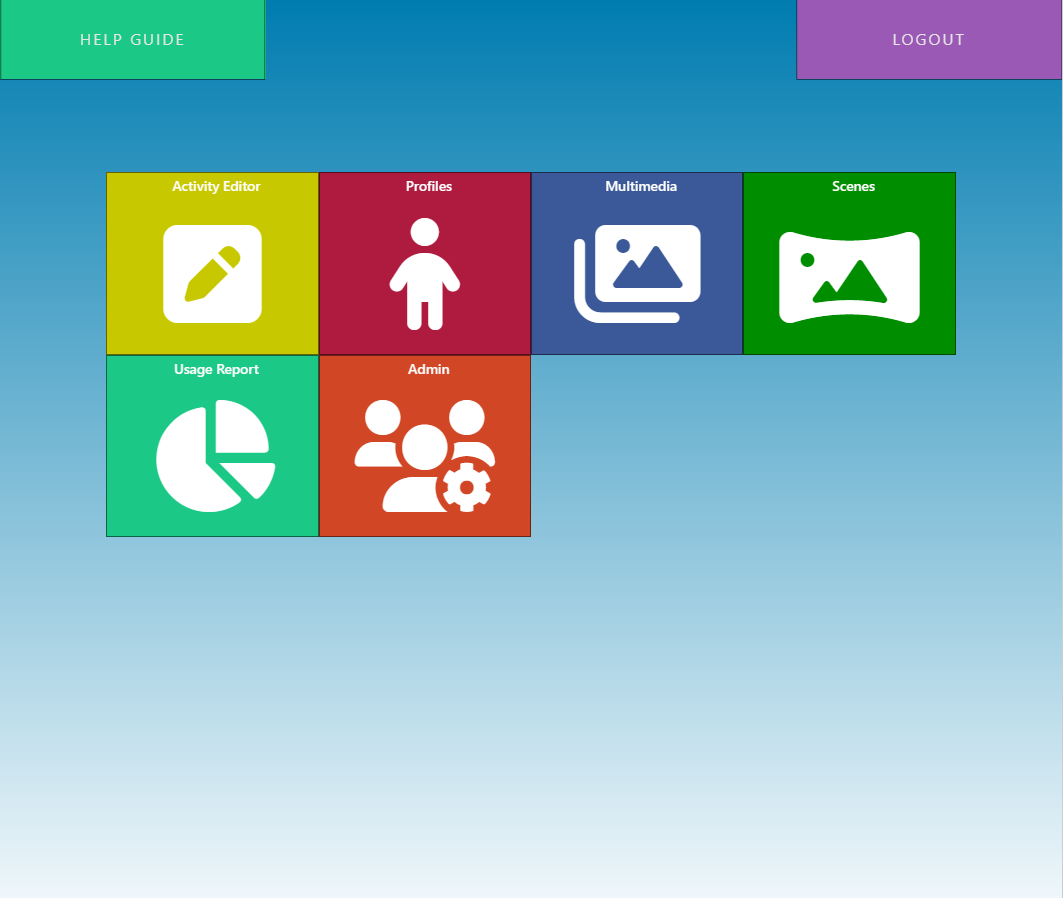Imaginate Online Editor Portal
Enhance your user experience with the Imaginate Online Editor Portal by creating personalized, interactive activities. Moreover, choose from a variety of activity types to craft unique content and utilize the import media section to incorporate your own images, videos, and audio. Furthermore, tailor every interaction to your needs to ensure a truly customized experience.