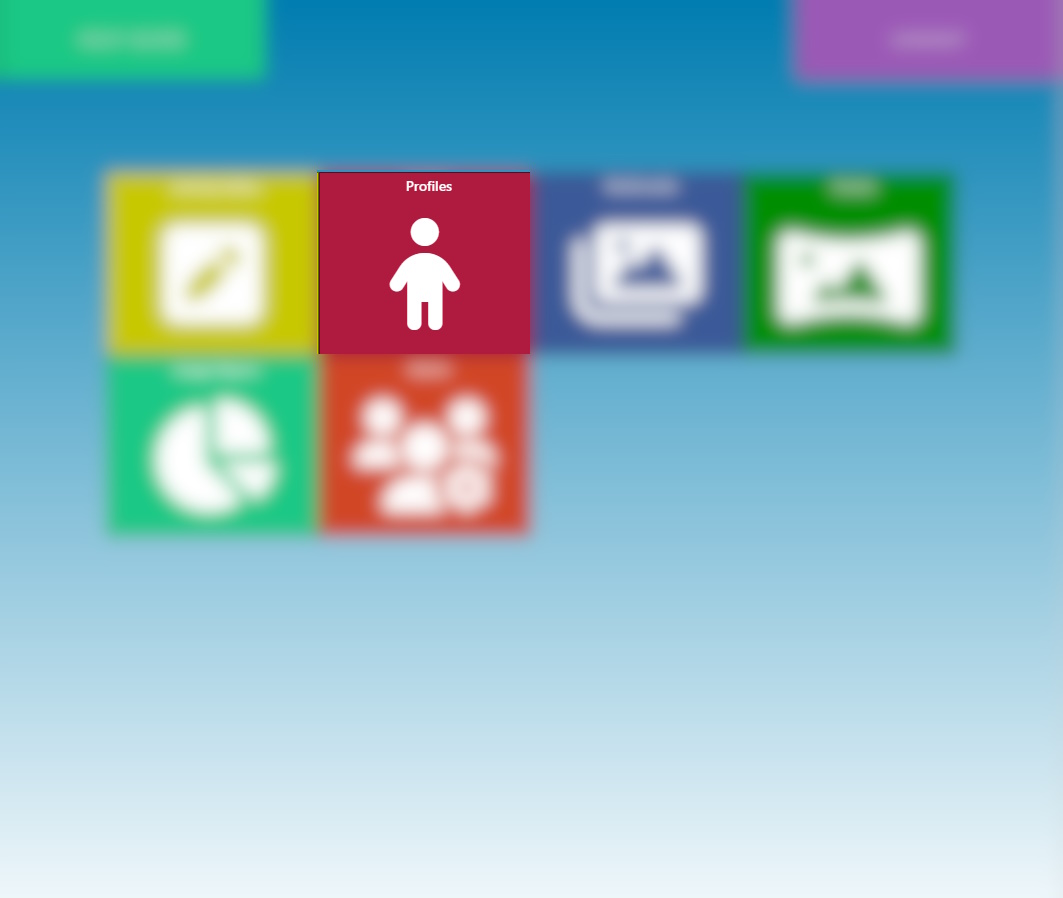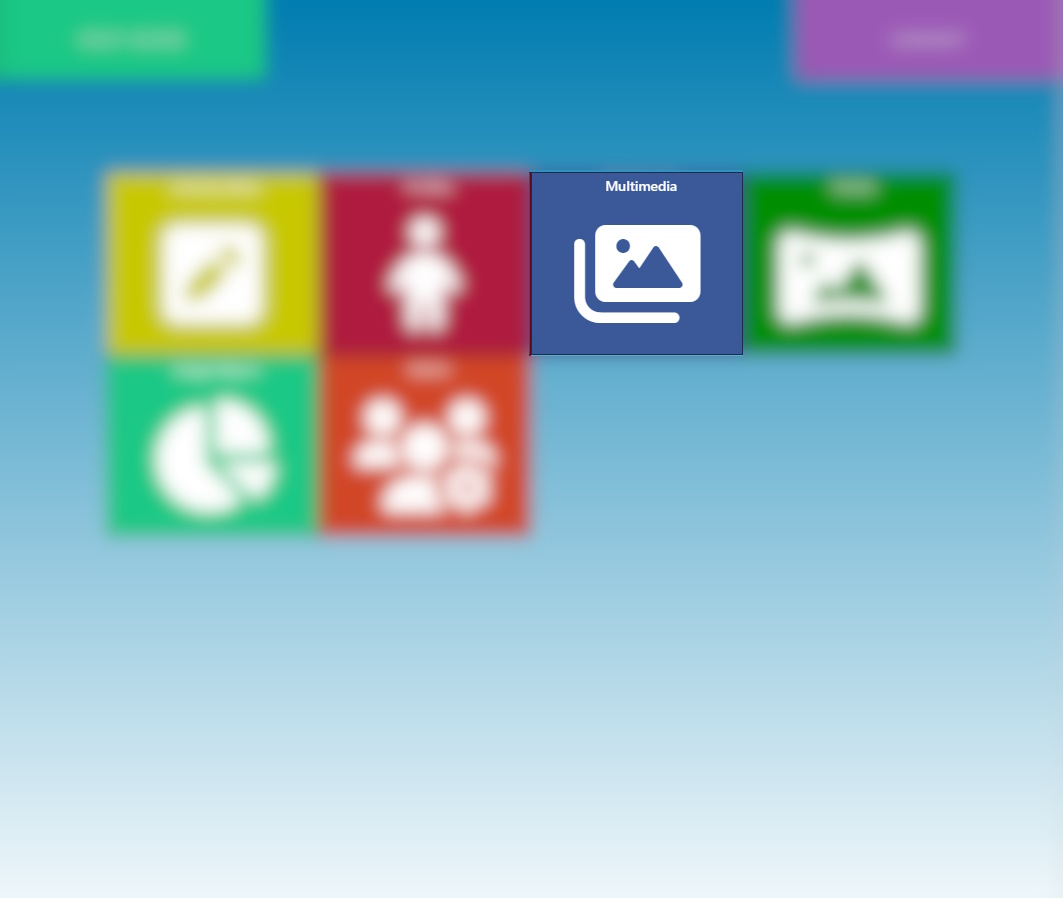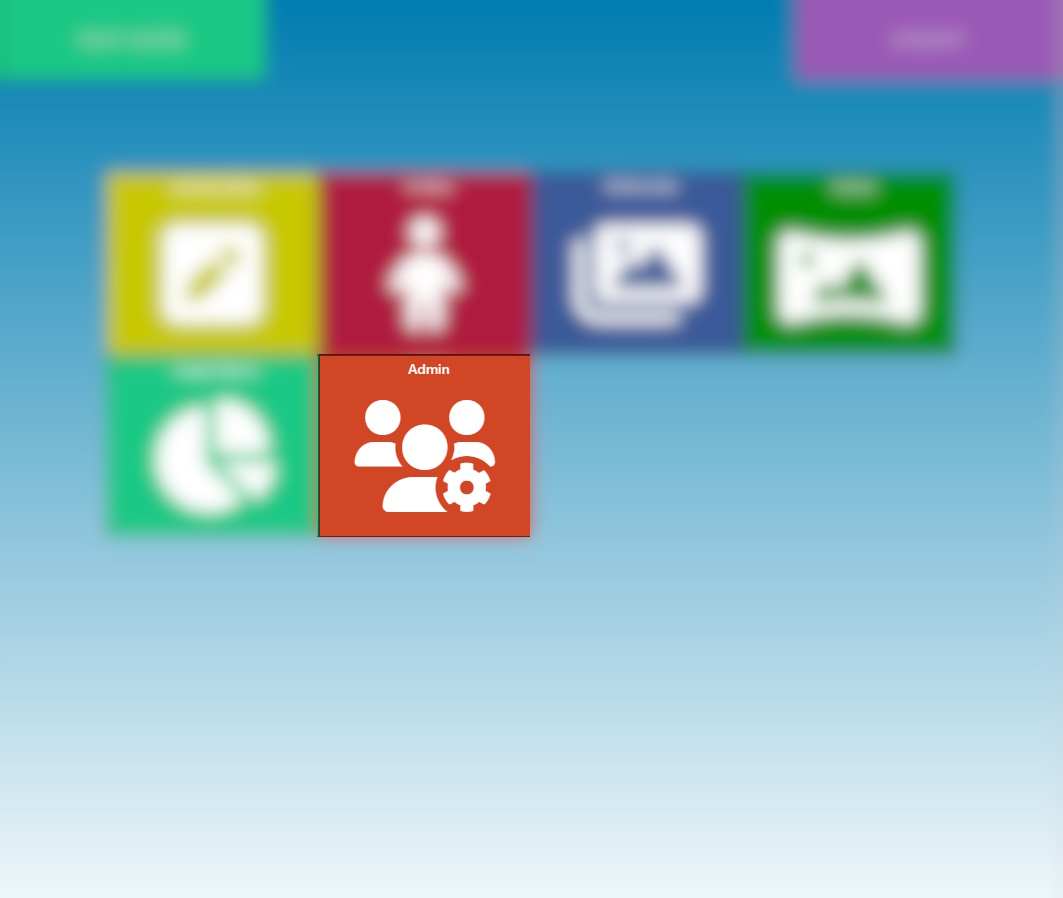Imaginate Editor Portal
Welcome to the Imaginate Suite Editor Portal, where creativity and functionality converge to create immersive experiences. Our software lets you easily craft personalized activities and scenes. From custom word searches to multimedia content with your own videos, images, and audio, the possibilities are endless. Furthermore, utilize our profile and scene creators to seamlessly schedule and synchronize activities across immersive rooms, even controlling additional hardware like wind, aroma, or lighting. In the following sections, access short videos to learn how to maximize these capabilities. Whether for education, exhibitions, or beyond, Imaginate Suite transforms spaces into dynamic environments where content truly comes to life.